TaxCalc Blog
News and events from TaxCalc
Digital Tax Accounts
We're delighted to announce the official launch of TaxCalc SmartPractice Seminars!
Taking place in four locations across the UK, these unique seminars will be providing the perfect balance between topical tax issues and TaxCalc future developments.
We'll be discussing the new HMRC Digital Tax Accounts, the impact of the new Dividend Tax, Practice Development, TaxCalc Cloud Connect and much more!
Key reasons to attend:
Read moreMaking Tax Digital – Quarterly Updates, Petitions, Debates and Research
I doubt that it will have escaped the reader of this blog that the Government has recently been extolling the virtues of its radical digital agenda. Back in the Autumn statement last December, it dropped something of a bombshell in the form of quarterly updates of accounting information for the self employed and, although rarely mentioned, for landlords too.
Rather than provide explanation as to how this could all work, the detail is still to follow. Indeed, various publications have recently been released by HMRC but they don’t exactly put much meat on the bones. There’s been research, which I’ll discuss later, but (at time of writing) we are still waiting for preliminary consultation, which will be followed by further consultation later this year.
And, of course, consultation generally only focuses upon one thing at a time. So there appears to be separate consultation to be had on quarterly updates, on the alignment of business activity to tax payments, on the penalties regime and so on.
Quite rightly, there has been much hubbub in the media and amongst both the accountancy practice and self employed industries. Again, I doubt it will have escaped you that there was a petition started to challenge “quarterly returns”. Having gained over 100,000 signatures, Her Majesty’s Government was required to debate the issue…
Read moreHMRC's New APIs – How They Work in TaxCalc 2016
Hi there. I’m Greg Case and I’m TaxCalc’s Head of Product Development. I’ve recently been reviewing HMRC’s progress with the implementation of their new Application Program Interfaces (APIs) and how we’re going to incorporate this into the forthcoming 2016 version of our software.
In a nutshell it will give TaxCalc the ability to gather information that HMRC hold about a taxpayer and, in time, even update it in real time and outside of the tax return itself.
But only if you want it to. To do this, you need to give your TaxCalc software permission to work with HMRC’s APIs. TaxCalc can’t access any information unless you allow it to.
In this article, we’ll look at how it works…
Read moreBehind the Scenes of Working with Government
Just before Christmas, there was a lot of discussion on AccountingWeb regarding quarterly reporting and the notion of there being a petition set up to challenge the strategy as announced in the Autumn Statement.
As an apolitical organisation, we won’t be drawn into whether quarterly reporting is a good idea or not but with 229 comments (at time of writing) on this particular thread, it’s clearly proven to be a fiercely debated topic.
One of the comments that caught my eye during the debate was a call for the Big Four firms and accountancy bodies to use their influence with HMRC.
This gave me two thoughts…
Read moreDigital Tax Accounts and Quarterly Reporting
The Government today released a new document about Digital Tax Accounts. Entitled Making Tax Digital, it consolidates information that has been released into the public domain since the March Budget and lays out the roadmap by which HMRC will transform from its current regime to the new digital one.
Having read numerous articles in the press these last few days, many reporters have reiterated the fact that Digital Tax Accounts, both for individuals and businesses, will be the norm by 2020. However, what seems to have slipped somewhat under the radar by a few is the requirement for “most” self employed people and landlords to make quarterly returns from April 2018…
Read moreThe Digital Tax Account – Public Beta and a New Name
On Tuesday 1 December 2015, HMRC formally launched the public beta of the Digital Tax Account, now renamed the Personal Tax Account (PTA).
The new service, as with all new Government projects, is to be delivered in a piecemeal fashion. In this article, we’ll take a look at what it can do…
Read moreThe Digital Tax Account Explained
Back in the March Budget, the Chancellor of the Exchequer, George Osborne, announced that the tax return would be replaced by a Digital Tax Account by the end of this parliament. As is often the case with Government policy, such broad statements don’t have any immediate substance to them apart from a few broad concepts.
Over the six months that have followed, HMRC have been beavering away at working out what a Digital Tax Account should look like and how it should work. We have been fortunate to be part of this and have helped to shape this development.
Bit by bit, the picture of how the Digital Tax Account will work has become increasingly more clear and now we can finally begin to explain how some of this will work.
Read moreHMRC Opens Up New Possibilities to Make TaxCalc Even Better
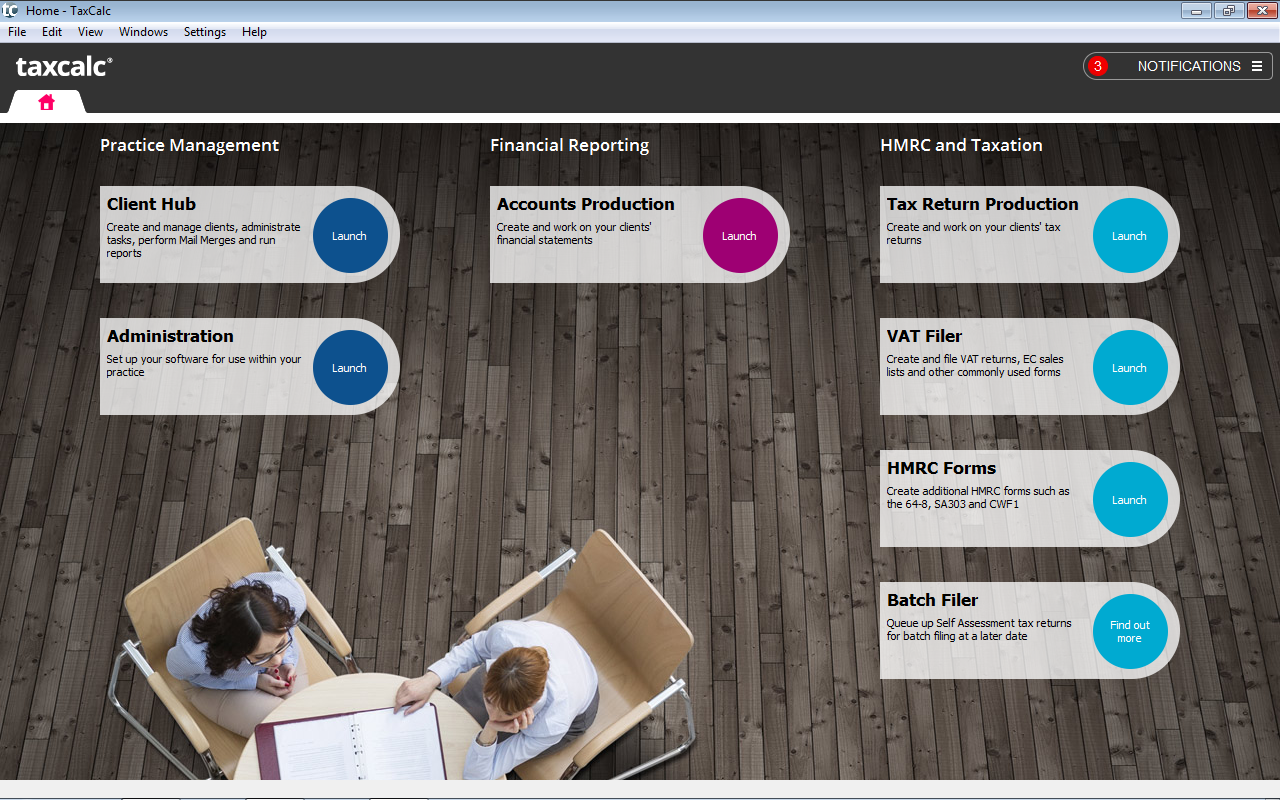
As well as carrying out the usual duties you’d expect of a Commercial Director, part of my role at TaxCalc is to engage with various Government bodies and help them to shape various future strategies.
Over the last six months, I’ve been invited to London several times to discuss matters concerning HMRC’s digital tax strategy and all that it entails. We see it as being very important to represent not just ourselves but also the accountancy and taxpaying communities. We use our voice to ensure that proposals don’t just suit HMRC but also our customers and where those customers are accountants, their clients too....
Read more





