TaxCalc Blog
News and events from TaxCalc
MTD for Income Tax: Solving the capacity puzzle before it breaks your firm.
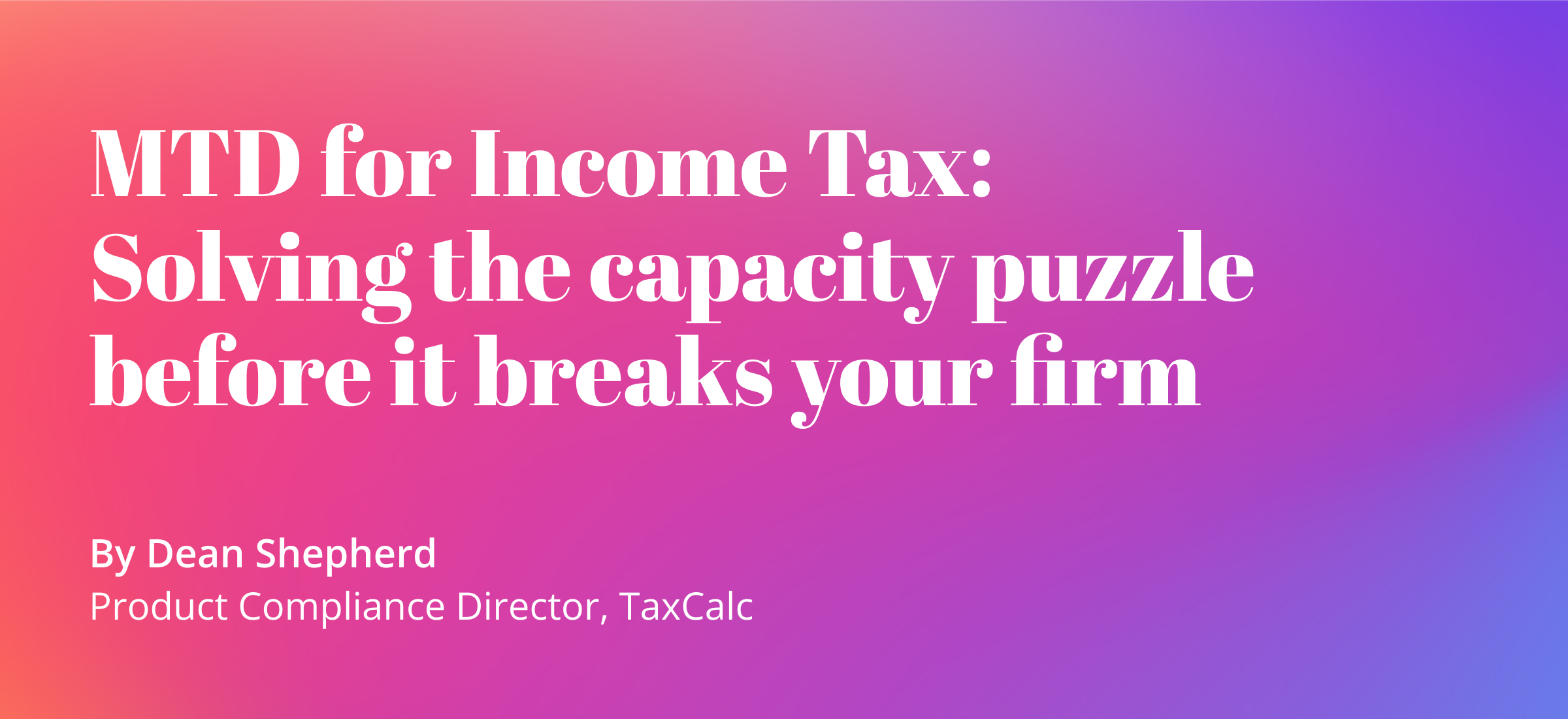
Making Tax Digital (MTD) for Income Tax is not just another compliance change, it's a fundamental operational shift for accountancy firms. Once in force, every sole trader and landlord within scope will be required to submit quarterly updates to HMRC, all to the same deadline: 5 August, 5 November, 5 February, and 5 May.
If you have 300 clients within MTD’s remit, you’re suddenly dealing with at least 1,200 additional tax submissions a year – plus year-end finalisations – and that’s excluding any individuals that may have to report separately for both their trade and property income. But the real pressure comes not just from volume, it’s the clustering of that work around those fixed deadlines and the inevitable deluge of client queries that will come with onboarding, training and keeping everyone compliant.
Managing that workload without drowning your team or disappointing your clients requires a proactive capacity strategy. Here’s how to build one.
1. Acknowledge the reality: you can’t scale with your current model.
Let’s start with a reset.
If you plan to deliver MTD for Income Tax services the same way you deliver Self Assessment today, even with some efficiencies layered in, you will hit a wall. The volume and frequency of client contact, data entry and file reviews will almost certainly exceed your current capacity.
This is not a case of “we’ll get through the first few quarters and then it’ll settle down.” It won’t. This is the new normal. And without a fundamental rethink of how work flows through your firm, staff morale, service levels and profitability will all suffer.
2. Segment and prioritise clients early.
Not all clients are created equal, and not all should receive the same MTD journey.
Create tiers of support:
- Tier 1: Full-service clients who expect (and pay for) you to handle everything, including bookkeeping and filing.
- Tier 2: DIY bookkeepers who will use MTD-compatible software but may need check-ins, reviews or reminders.
- Tier 3: Higher-risk clients who resist change, lack digital skills or chronically miss deadlines.
This segmentation isn’t just for billing. It’s your blueprint for planning internal capacity, training needs and support models. Tier 1 clients might be fine with automation. Tier 3 clients may require extensive hand-holding or, potentially, onward referral elsewhere.
3. Train once, answer consistently: Build an internal knowledge hub.
One of the biggest risks is inconsistent messaging across your teams, particularly as clients start asking the same 20 questions in slightly different ways.
Create a central MTD for Income Tax knowledge base for your firm:
- Client-facing FAQ sheet – A plain-English document for frontline staff to reference when speaking with clients, covering the most common queries and concerns.
- Staff reference guide – A detailed internal playbook explaining the fine detail behind the rules and some of the more nuanced cases your team may come across.
- Objection handling templates – pre-drafted email and call scripts that address typical client pushback (“Do I really need to do this?”, “Can’t you just do it for me?”) with empathy and clarity.
Give every team member access and assign someone to keep it updated. You’ll reduce internal queries, repeat emails and the cognitive drain that comes from answering the same question for the fiftieth time.
4. Get the right people on the right jobs.
Firms that succeed under MTD will make smart use of their team’s time, not throw more bodies at the problem.
Consider:
- Junior staff or apprentices to handle routine client onboarding, software set-up and chasing for records.
- Senior bookkeepers or QBE accountants to review quarterly submissions.
- A designated MTD Champion to oversee rollout, manage tech stack consistency and own your internal training.
If your firm structure doesn’t support this kind of functional split today, start moving in that direction before the demand tsunami hits.
5. Front-load your capacity: Client education blitz.
Trying to educate clients and submit filings and fix errors all in the same month is a recipe for chaos.
Instead, run a firm-wide education sprint well ahead of your first mandated quarter:
- Deliver webinars covering what MTD means and how clients can prepare.
- Create on-demand video tutorials or explainer emails.
- Offer group onboarding sessions for clients on the same software platform.
This is the accountant’s equivalent of “flattening the curve” or spreading the capacity spike over more time.
6. Limit client access during peak filing periods.
If every client can email or call in the final week before a filing deadline, your team will drown.
Set expectations clearly:
- Cut-off dates for receiving client data.
- Blackout weeks where non-MTD work or new queries will be paused.
- Service level agreements that shift the burden of timeliness back to the client.
This is where written client agreements and firm-wide messaging become critical. It’s not about being inflexible, it’s about protecting your ability to deliver what’s promised.
7. Standardise, standardise, standardise.
When you’re trying to file 300 quarterly updates, every manual workaround and every software variation becomes a liability.
Aim for:
- One or two MTD-compatible software platforms.
- A standard quarterly review checklist used across the firm.
- Consistent workflows for review, sign-off and submission.
Standardisation is what allows you to scale without chaos, and without doubling your headcount.
8. Automate the admin (but don’t expect a silver bullet).
MTD will generate admin: deadline reminders, client nudges, missing info chases, software update notices, and so on.
Use practice management tools and automation wherever possible:
- Auto-reminders for document uploads.
- Scheduled checklists for team members.
- Batch submission tools for clients on the same platform.
But remember: automation amplifies good systems. It can’t compensate for bad ones.
9. Build a scalable pricing model that reflects the work.
If your current Self Assessment fee is £300, and MTD will increase your touchpoints fourfold, don’t be afraid to increase your fees accordingly.
Pricing considerations:
- Tiered service packages based on client type and involvement.
- One-off fees for onboarding and training support.
- Premium support add-ons for clients who need more hand-holding.
The key is to anchor your fees in outcomes and effort, not in comparison to what you charged last year.
10. Lead with confidence and a unified voice.
Your clients will look to you for reassurance. If your team is uncertain, hesitant or sending mixed messages, your credibility takes a hit.
Train your people. Arm them with consistent talking points. And communicate confidently to clients that you’ve got this covered - and that they do too, with your support.
Final Thought: MTD for Income Tax isn’t a tax problem, it’s an operations challenge.
What’s coming with MTD isn’t just a tweak to the Self Assessment regime. It’s a quarterly client service model delivered at scale across fixed deadlines, in real time, with more client touchpoints than ever before.
The firms that win will be the ones who treat this not as a compliance headache, but as a chance to evolve how they work, how they train and how they serve.
Start early. Plan deeply. Standardise ruthlessly. And you’ll come out stronger on the other side.






