Support for accountants
At TaxCalc, we're committed to supporting accountants on their digital journey, preparing you for the changes and challenges ahead. We're working hard to make sure that our software provides all the solutions you need to help you comply with MTD's requirements.
MTD for Income Tax
Discover how TaxCalc can help you with your transition to MTD for Income Tax.
FIND OUT MORE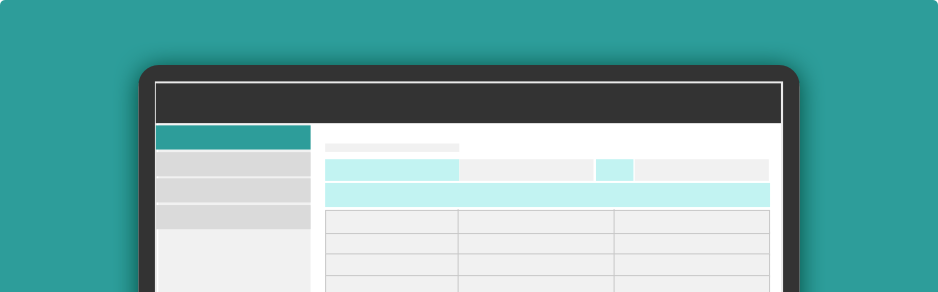
Explore our products
We're the biggest independent tax and accounting software company in the UK. We've been helping accountants, advisors and professionals manage their tax for over 15 years.
VIEW PRODUCTSor talk to our Sales Team on 0345 5190 883