What's new?
Autumn/Winter 2021 updates.
Our ambitious schedule of new product development, improvements and compliance updates continues. In conjunction with this, we've launched TaxCalc Communications Centre, our powerful client communications management tool – plus product enhancements and timely compliance updates that will improve your efficiency and productivity.
Latest updates
Communications Centre
Welcome to an altogether more effective way to engage with clients. Access client data and integrate communications seamlessly with your TaxCalc database. Transform client management and achieve a consistent process of communication within your practice.
Send bulk
communications Highlight
Save hours by sending bulk, personalised emails to specific client lists. Whether an ad-hoc event or a regular communication, simply set up a mailing list and let TaxCalc do the rest.
Client communications
at a glance Highlight
Take control and improve your client management with a shared view of client communications in one central location. Track all outbound communications and display it in one place.
Pre-populate messages with
TaxCalc data Highlight
Enhance the effectiveness of client communications by automatically populating client emails with specific data from TaxCalc, such as your clients name, UTR, tax liability or amount due for payment on account.
Data mining to create
mailing lists Highlight
Communications Centre lets you create mailing lists by either manually selecting clients or you can create precise and granular client lists for a specific set of criteria using our powerful data mining tool.
Automatically generate
record requests Highlight
Bring client communication into your workflow with record request automation. Set up the record request once and TaxCalc will generate the emails for you.
Client activity timeline Highlight
With details of emails and other activity to hand, you’ll no longer ask ‘when did we last...’ or ‘where are we with’? It’s all there.
Email templates Highlight
Use email templates for any repeatable client communication with ready-built email templates to use or adapt – and even create your own.
A new home for
Mail Merge
For added convenience, the Mail Merge function has been moved from Practice Manager to Communications Centre to centralise all your comms tools in one place. You can find a link to Mail Merge from its existing location in Practice Manager.
Tax Return Production
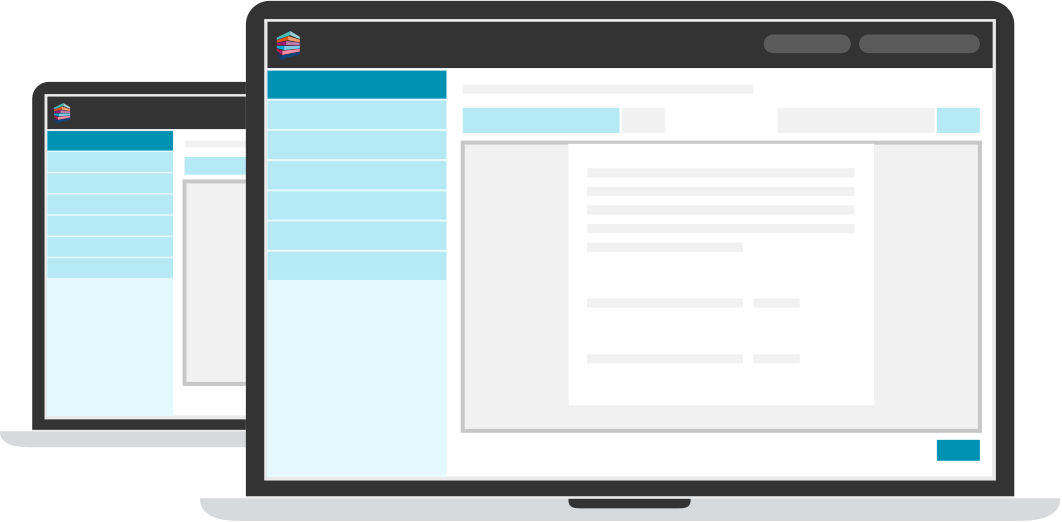
Updated the Corporation Tax Computation XBRL tagging Highlight
Our priority when maintaining our software is to ensure you can continue to file online. In this instance, we've updated the Corporation Tax Computation XBRL tagging to HMRC’s latest 2021 Taxonomy to keep you compliant.
Improvements to Capital
Allowances calculator
The introduction of the Super Deduction and 50% First Year Allowances for the Special Rate pool came with complicated rules regarding the disposal of assets. To avoid confusion and simplify the Capital Allowances disposal process, we’ve introduced a disposals wizard to assist in the calculations for balancing allowances and charges on initial purchases.
Capital Allowances mapping
In accordance with advice from HMRC, we've amended the mapping of Special Rate and First Year allowance claims. These claims can now be made on the 'add an asset' screens to simplify the data entry and allow for the software to calculate relevant amounts for the CT600 return in relation to XBRL tagging for the computation.
Updated HMRC
Specials & Exclusions
When HMRC identifies an issue with its online filing system or with the calculations used, they issue a document called Specials & Exclusions. We’ve included a list of these new exclusions in your software. These advise you of potential calculation errors for you to review and check the amounts that you advise your clients to pay, avoiding the need to file a paper return and the possibility of receiving a late filing penalty.
Research & Development pages
We’ve added additional wording and validations to make it clearer to users how and when to complete the Research & Development supplementary pages and provided an additional warning regarding limits on PAYE & NI required to make repayable credit from RDEC claims.
Accounts Production
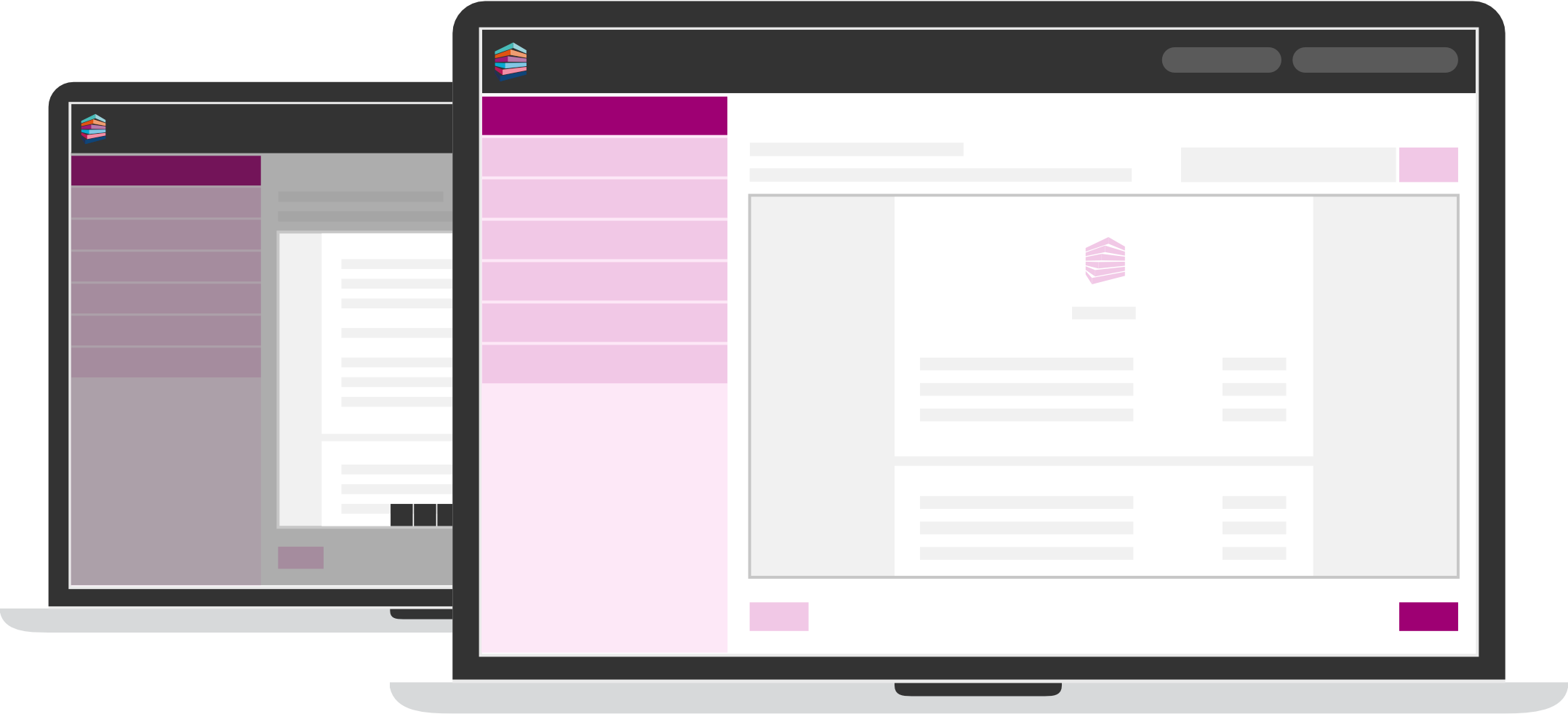
Check & Finish
warning banner
We’ve changed the way our Check & Finish alerts you if it detects an error before you proceed to publish a set of accounts. A warning banner will now appear in the ‘Reports‘ window.
Enhanced drill down
from trial balance
Now you can review from the trial balance and be able to drill to all of the source postings from one location, even where there is only one entry - aiding the speed and efficiency of analysis of the posting data.
Additional details brought forward
to accounting periods
Additional settings and details will be brought forward when running a ‘bring forward’ from one accounting period to the next within the ‘Notes’ menu or when creating a new accounting period.
Enhanced presentation of partner information
With this new option we provide the flexibility to alter the order partners are displayed on the financial statements, to suit clients’ requirements.
HMRC Forms
Updated 64-8
'Authorising your Agent' form
With a new form made available by HMRC, we’ve updated to the latest version of the 64-8 'Authorising your Agent' form to ensure you don’t encounter any issues in the future when on-boarding clients if the old form is no longer recognised by HMRC.
Update for VAT68
'VAT Registration Transfer'
We’ve updated this form to the latest version issued by HMRC in June 21 once again to ensure you don’t encounter any issues in the future if the old VAT Registration Transfer form is no longer recognised by HMRC.
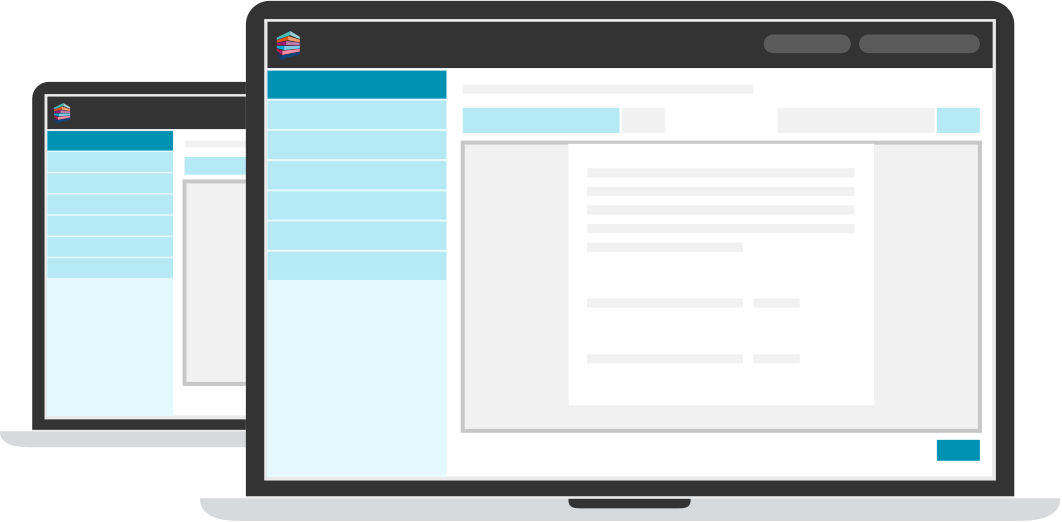
AML ID Checking
Enhanced view of AML licence details
Keep track of your AML ID Checking licences with the new overview screen which displays a breakdown of:
- Credits purchased
- Credits remaining
- Expiry date
The improved visibility that this brings will allow you to manage your credits more effectively.
Companies House Forms
and Company Incorporator
Automated Presenter Information option
We’ve added a new time-saving option to automatically add your details when printing Companies House forms or Company Incorporations. Simply click 'Presenter Information' in the 'Finish' section and select from a list of the available addresses in the TaxCalc database.
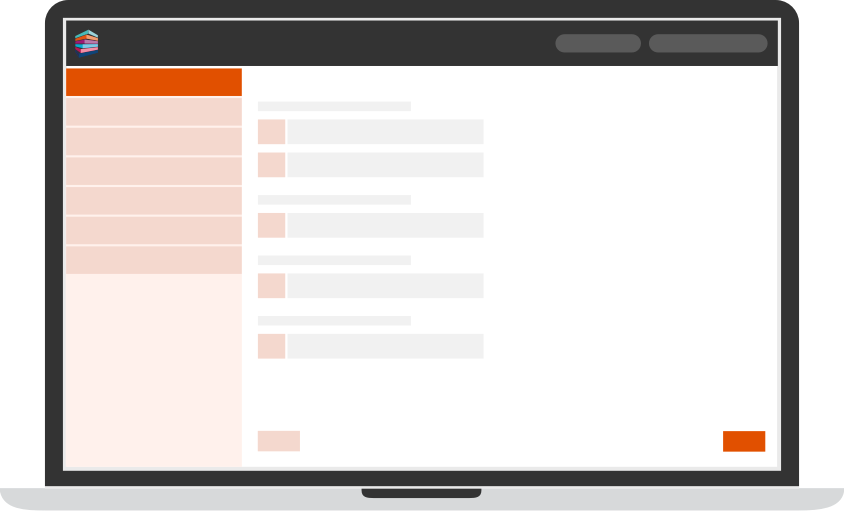
Practice Manager
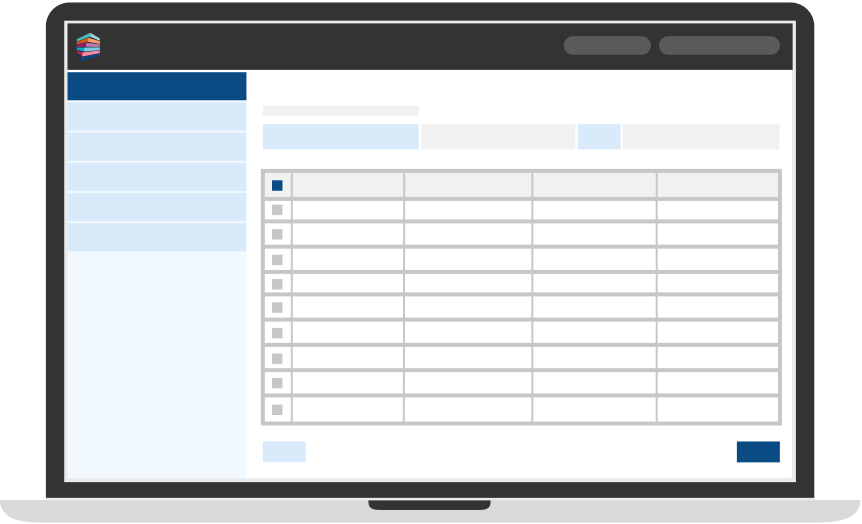
New home for Mail Merge
For added convenience, the Mail Merge function has been moved from Practice Manager to Communications Centre to centralise all your comms tools in one place. You can find a link to Mail Merge from its existing location in Practice Manager.
Mail Merge workflow
As part of our drive to make mail merges easier to locate and perform, we’ve completely simplified the workflow required to perform the function. Now, in Communications Centre, simply click ‘Mail Merge Templates’, click ‘Run Mail Merge’, then select the Mailing List that you want to send. Your document will open in MS Word - saving a lot of time and effort.
See the full release notes
For a full list of updates, please see the release notes in our Knowledge Base.
Recent updates
We regularly release new features and enhancements to TaxCalc, take a look at our last release.
See our last release