What's new?
Tax Return Production
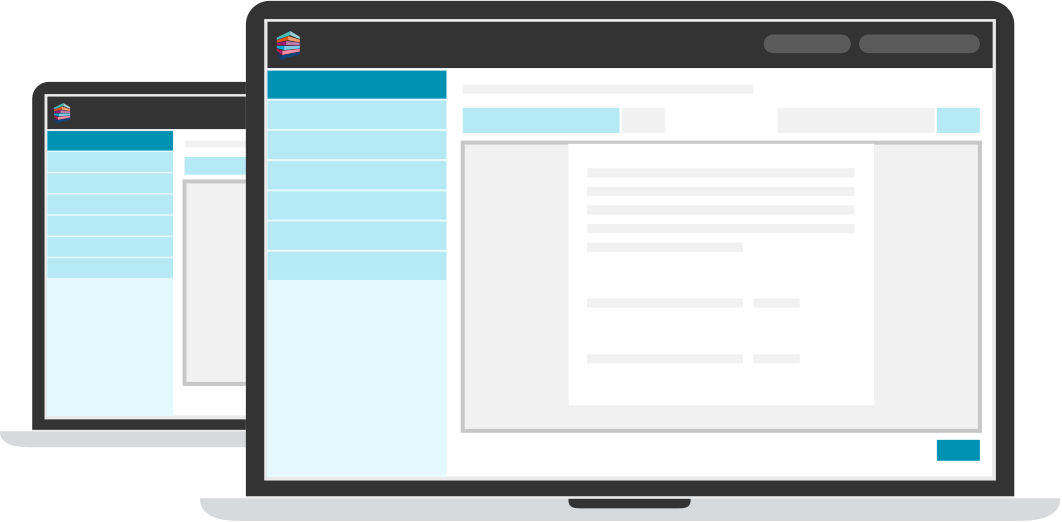
What if Planner updateHighlight
We’ve updated our popular tax forecasting add-on module, What If Planner, incorporating the new rates for 2021/22. So now you can accurately plan your clients' future tax obligations, allowing for cashflow planning and making any necessary amendments to payments on account due all in a few clicks.
Student and Postgraduate Loan Calculation Summary
We've created a report for student and postgraduate loans that provides the detailed picture, showing all the calculations and deductions from employment earnings. Not only does this provide greater clarity, it adds value to the advisory services you offer.
Dividend Database updateHighlight
Save clients vast amounts of time hunting for dividend vouchers or trawling through bank accounts to provide paid dividend information for their tax return. Our new release of Dividend Database is updated in line with the latest information from the FTSE350 and selected AIM markets. A quick search and all the information is to hand.
Improved professional presentation
Tax Return Production gets better looking with age! We’ve made a whole host of small presentational changes, such as improved field alignments and summary report layouts.
Simply, it makes everything look even more professional – especially your firm.
Accounts Production
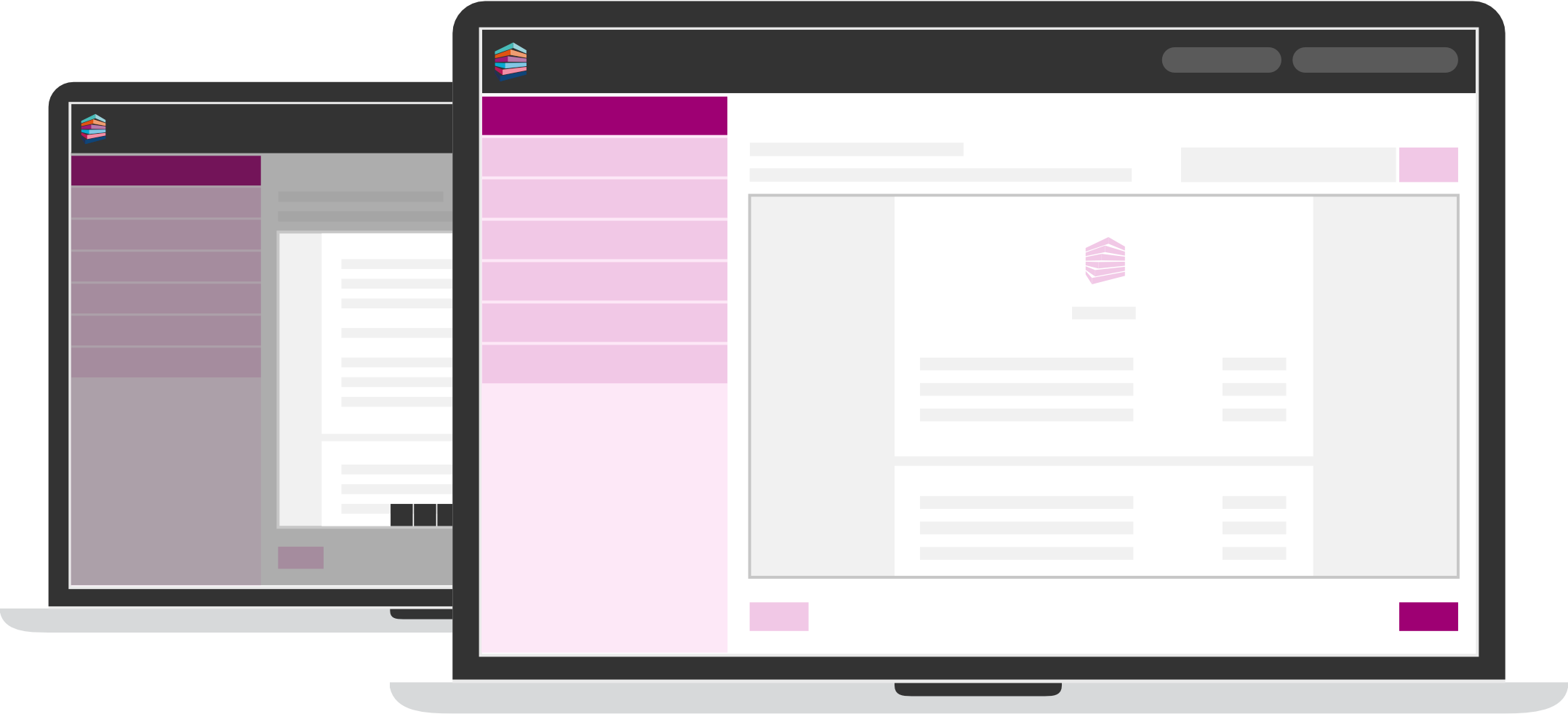
Two-way integration with Xero and FreeAgentHighlight
First we brought you two-way integration with QuickBooks. Now you can integrate in the same way with Xero and FreeAgent. Simply import your client's trial balance from your chosen bookkeeping package, make any journals or corrections and seamlessly export them back. No more manual duplication. And, with MTD requiring the need for digital records, digital links and transfer of information, you’ll be compliant even before it becomes mandatory.
Detailed Trading P&L for FRS105Highlight
Your wish is our command. In response to requests from our customers we’ve adopted the FRS102 Detailed Trading Profit and Loss format to provide greater granularity, familiarity and flexibility when presenting FRS105 accounts.
You’ll find a number of additional headings and a more detailed breakdown of certain items that aren't present in the current FRS105 non-statutory profit and loss. For example it now includes gross profit. It provides the detail that clients want and in a format that is more familiar than the old style pro forma accounts. Just what you asked for.
Automatic update of account description and report terms
An additional account code has been added to disclose the amount a client has received for any Self-employment Income Support Scheme (SEISS) grants. This value will automatically map to the correct location on the SA100, saving you time and easing the burden of adapting to COVID-related legislation.
Companies House online filing receipt update
We’ve updated the Companies House Online Filing Results receipt to include the client company name for Accounts, Company Forms and Company Incorporator submissions. Previously the submission receipt displayed only the submission number and the transaction ID. This improvement makes it easier to clarify filing status and will save time matching the client name to your records.
Audit report updates
Your audit reports include the latest compliance wording required by the FRC, which applies to the compliance update for FRC March 2020 bulletin for revisions to ISAs, ISA (UK) 700 (revised November 2019) and ISA (UK) 570 (Revised September 2019).
CloudConnect®
Manual backup guidance
When you've exceeded your manual back up limit you'll be notified and provided with guidance on how to manually delete old backups to free up space. A simple improvement that could save you inconvenience and time.
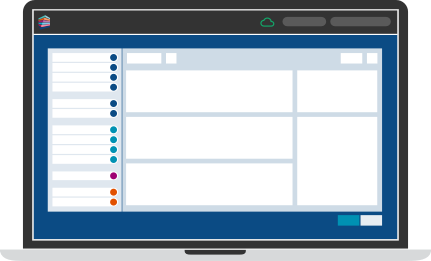
Practice Management
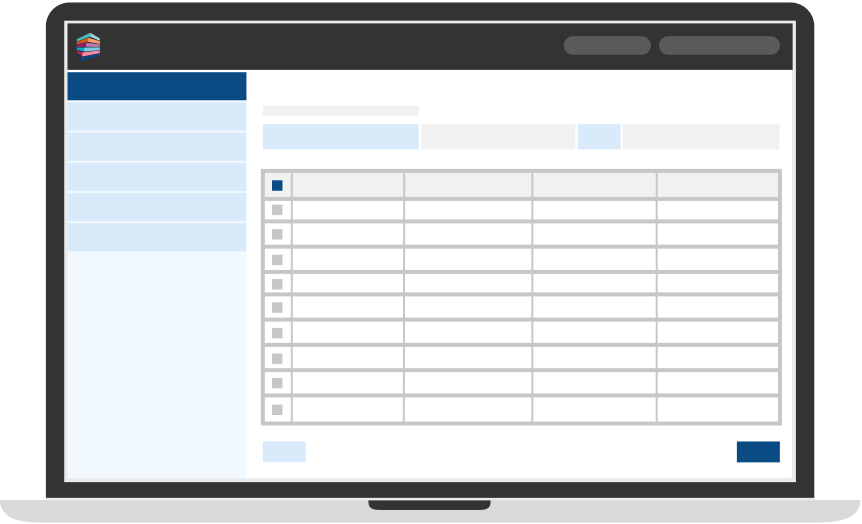
Work items status widgets for statutory deadline and period endHighlight
To help you make quicker decisions and improve efficiency, we've created a simple tool to easily keep track of the progress of annual accounts, vat returns and tax returns for both Self Assessment and Corporation Tax. You can see the total number of work items by calendar month, with options to filter the results by work status and client type. Perfect for keeping a closer eye on your individual clients.
Improved filtering by client type
We've extended the search functionality in the dashboard, client list, reporting and data mining areas of Practice Manager. Now you can filter clients by type: Limited Liability Partnerships, Limited Companies (limited by shares) and Limited Companies (limited by guarantee). This gives you a better understanding of your client data and allows you to report on key values for each business type separately – especially useful as different clients have different requirements and deadlines.
New portfolio column in Report Manager
In Report Manager, you now have the ability to include details of your client ‘Portfolios’ on the following report types: Services, Work Status (Tax/AP/VAT/Company Secretarial/AML) and GDPR Consent. This is in addition to Client and Job/Task reports which already included this option. This provides at-a-glance visibility of clients associated to a specific user’s portfolio.
What is a Portfolio? If you have multiple users of TaxCalc within the office and you each work on separate clients, you can associate relevant clients to a specific user to build up your own portfolio of clients.
Additional automation triggers for
eSign CentrePractice Manager Plus
For a more streamlined automated process, you can now set an action (on the Job Template or in individual jobs) to automatically change a task, job or work status/assignee or notify another user where a document is sent or received in eSign Centre.
Companies House Forms
New Submission Status columns
When you open the main form to make a submission in Companies House you’ll now see two additional columns for Submission Number and Status. This provides greater visibility of a client’s submissions status for easier reference.
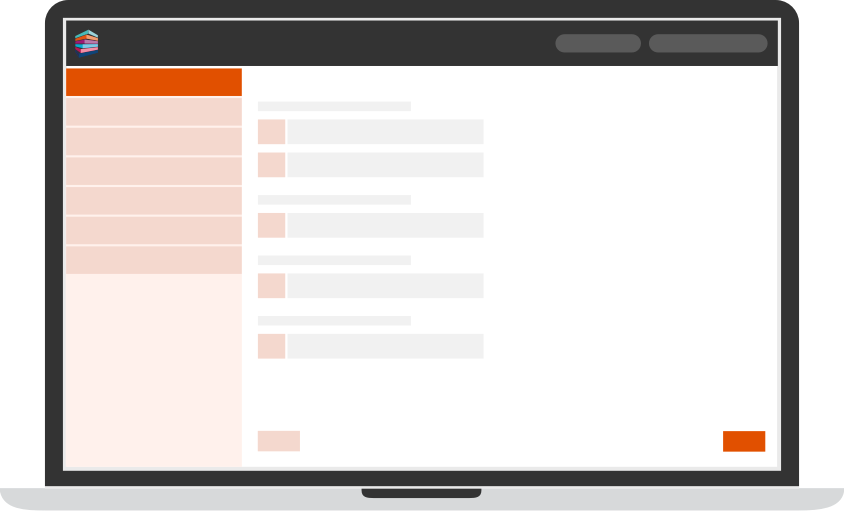
Company Incorporator
Syncing of Company Incorporation information into Practice Manager
The information you receive on successful incorporation of a company now syncs automatically into Practice Manager: Company Registered Number, Date of incorporation and Company Authentication Code – saving you time, improving integration and reducing duplication of entries.
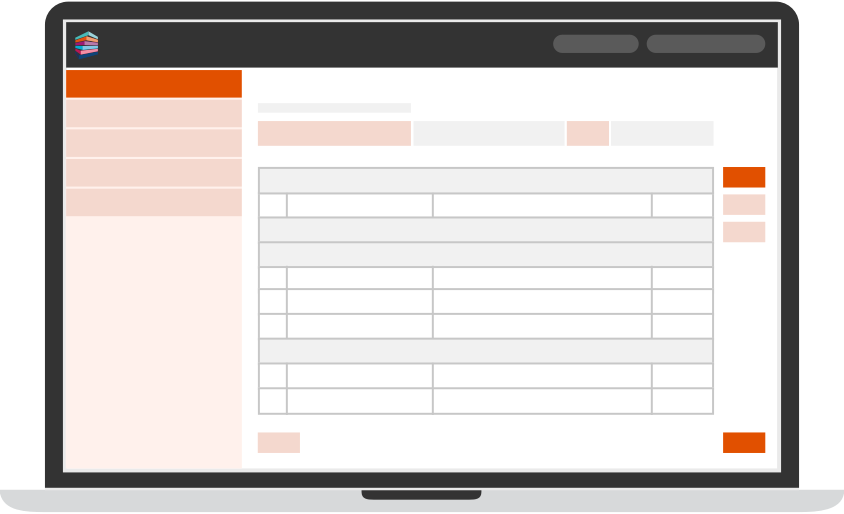
AML Centre
Electronic ID check facility within the Identification stage of CDD
When performing Client Due Diligence (CDD), you now have more options within AML Centre’s Identification stage to perform an electronic ID check at the same time as other Identification checks. No longer will you need to create a separate Electronic Verification stage or access the client record in Practice Manager to perform an electronic ID check. Instead the checks can be run all at the same time and the results synced back into Practice Manager. This smoother process will free your time and help to complete the job faster.
VAT Filer
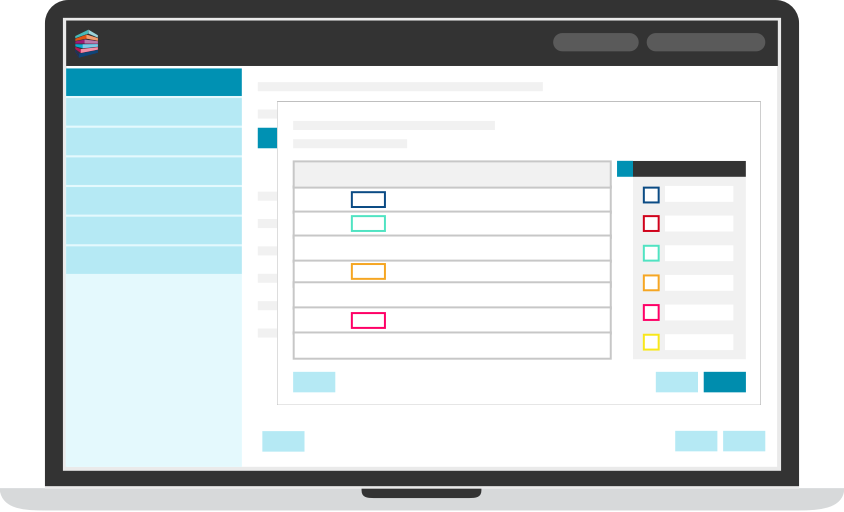
Fuel scale charges update
Keeping you compliant, we’ve updated the personal fuel scale charges data to include the period May 2021 to April 2022. This affects VAT Return calculations for businesses that provide fuel to employees for private use with company cars.
eSign Centre

Maximum character limit increased
Giving you greater freedom to personalise your email templates, we’ve increased the maximum character limit to 500. This will allow you to provide more detailed explanation and instruction within the envelope, reducing the need for further explanation and prompting a faster response from your client. Another improvement requested by our customers.
See the full release notes
You can also find guides, videos and other supporting information on all our products at www.taxcalc.com.
View release NotesRecent updates
We regularly release new features and enhancements to TaxCalc, take a look at our last release.
See our last release