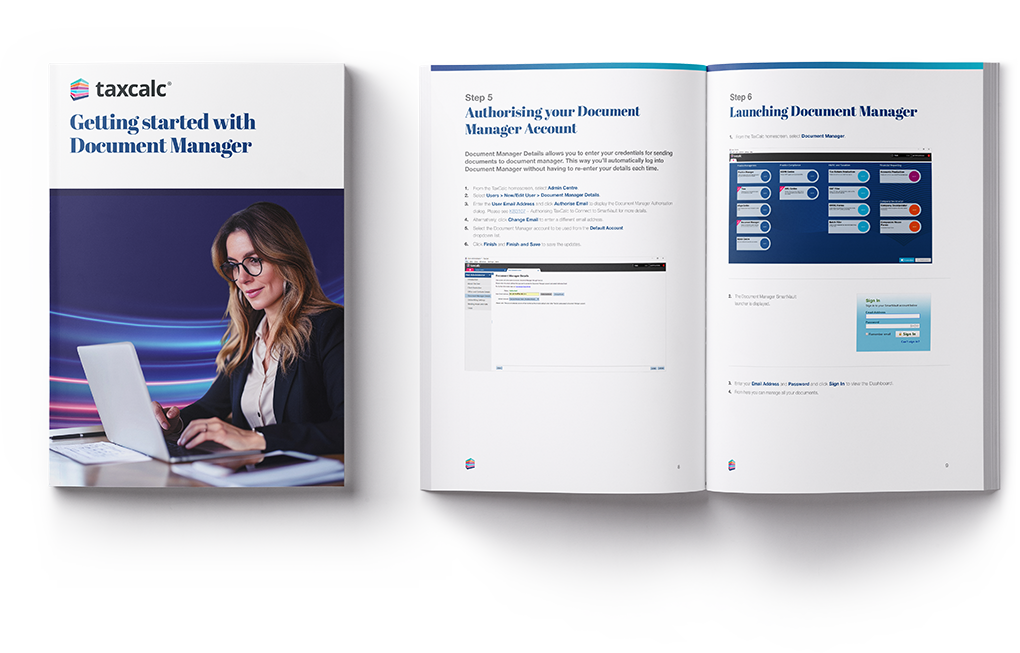Document Manager
From £212 per year
Now you can store, share, manage and access all your firm and client documents remotely and securely, with one easy-to-use cloud-based solution.
Document Manager powered by SmartVault provides a file sharing portal for you to collaborate with your clients in a secure, professional way, along with cloud based document storage, convenient desktop access, and integration with TaxCalc and Outlook amongst others.*
All this with the same level of security used by the banking institution, with data stored and transmitted in encrypted digital ‘vaults’ helping you stay compliant.
*Some features are available for Windows only. See Frequently Asked Questions for more information on feature availability for Mac.
Game-changers
Automate your manual paper-based tasks
Scan, drag and drop or upload directly to SmartVault, then auto-file or distribute documents to clients.
Collect, store and share files with
bank-level security
Document storage and sharing is protected with ultra-secure encryption for all-round peace of mind.
Brand your own client portal
Upload your firm’s visual identity to give your clients a secure and professional way to collaborate.
Create your own document workflows
Use customisable folder, mail merge and email templates to work the way you want to work.
Effortlessly send documents from
TaxCalc to SmartVault
Document Manager integrates with TaxCalc and Outlook for seamless communication and document storage.
Microsoft Windows versions only
Speed up client reviews and approvals
Switch from Document Manager to TaxCalc eSign Centre for a faster turnaround of digital document reviews and approvals.
All marks are the property of their respective copyright holder
Thinking of switching?
Find out how TaxCalc can power your firm.
To talk to us about your practice software needs or schedule a demonstration of what
TaxCalc can do for your firm, email our Sales Team or call us on
0345 5190 883
Features
Online document storage and secure file sharing with Document Manager.
Key features
Online
document storage
Standardize and centralize your documents with smart online document storage for business.
Branded
client portal
Give your clients a secure, easy, and professional way to collaborate with you in the cloud.
Secure
File sharing
Enjoy the ease and convenience of sharing files in the cloud, without compromising on security.
Productivity tools
Connected desktop
Get lightning fast access to your documents in the cloud, with the speed and performance of a desktop app.
Windows only
PDF Printer
Print files to PDF and automatically save them to SmartVault from any application.
Windows only
Full text search
Find the file you need, when you need it. Search on file names, tags, and even text within the file.
Scanner integration
Digitise your documents quickly with one-touch scanner integration.
Email alerts
Set alerts to be notified when documents are uploaded or downloaded.
Automatic file lock
When you open a file, it's automatically locked for editing to ensure you never overwrite data.
Version control
Access previous versions of files so you never lose history.
Windows only
Mobile apps
Access your files anytime, anywhere from a mobile device.
Email capture
Save specific email conversations or entire client communication and automatically sync to designated folders.
Security and Compliance
Bank-level security
Files are automatically backed up and encrypted using bank-level AES-256 bit encryption.
Compliance tools
SmartVault supports HIPAA, FINRA, SEC, GLBA compliance, and more.
Activity reports
Stay in compliance with a full, timestamped audit trail of all document activity.
Practice features
Customizable
folder templates
Streamline your client onboarding process with customizable folder templates built for accounting pros.
Mail merge
and email templates
Distribute documents in bulk to one or all of your clients in a single step.
AutoFiler
Automatically route files to the right folder for the right clients.
Thinking of switching?
Find out how TaxCalc can power your firm.
To talk to us about your practice software needs or schedule a demonstration of what
TaxCalc can do for your firm, email our Sales Team or call us on
0345 5190 883
Frequently asked questions
Below you'll find answers to questions you may have about Document Manager.
If you'd like to know more, please call us on 0345 5190 883 or email sales@taxcalc.com.
Does Document Manager work on a Mac?
Yes. You can connect to the SmartVault Drive and the SmartVault Portal to access, upload, and share files from any device, including Macs.
The SmartVault Drive lets you access your files from SmartVault directly from your computer. This can save you time when you move files between your desktop and SmartVault.
You can upload or drag and drop documents from your Mac to the SmartVault Portal.
The SmartVault Desktop Software (Connected Desktop) is a Windows application and is not compatible with a Mac (See the Features tab for more details)."
How long will it take to activate my account?
After purchasing TaxCalc Document Manager powered by SmartVault you will receive an email alert within 1-2 business days to activate your account.
What terms of service will I have to accept before using the service?
You will need to accept TaxCalc’s End User Licence Agreement and SmartVault’s Terms of Service . Acceptance of SmartVault’s Terms of Service is achieved via your activation email sent to you post purchase, however, you can review them before purchase using the above links.
How do I add users to my account?
If you already have an account and wish to add more users, you can simply click the Buy Now button on this page and add the relevant number of users. After 1-2 business days, the new users will be activated and you will be able to add their names, email addresses and phone numbers via the Employees button on your dashboard within Document Manager powered by SmartVault.
How does eSigning work with TaxCalc Document Manager?
Document Manager complements eSign Centre perfectly to allow the best of both worlds for document management and electronic approval.
Currently the processes are independent. Use Document Manager to share information when on-boarding a new client, or store and share Tax returns, or Accounts securely all from one place. Do not waste the cost of an envelope sending drafts to clients they are not ready to sign, use Document Manager to share documents with your clients first then seek approval for only the documents requiring signature using eSign Centre. For more information, please see our knowledge base.
How does the renewal process work?
Your subscription will last for 12 months, and will work in the same way as other TaxCalc subscriptions. If you do not renew your subscription, your account will be cancelled and your account and data will no longer be accessible.
Accounts can only be reactivated within 90 days of cancellation by contacting us. Arrangements can be made during this 90 day period to allow access for up to 1 week for removal of documents.
After 90 days your account and data will no longer be accessible. If you want to reactivate your account after 90 days you will need to open a new account and start afresh.
What happens to my data after I cancel?
Please see our knowledge base.
Where is my data stored?
The data for TaxCalc Document Manager powered by SmartVault is stored on Amazon Web Services on servers located within the United States of America.
TaxCalc and SmartVault take the protection of your data seriously. For more information see the following:
Who are SmartVault?
SmartVault are a US and UK based company that produce an online platform for managing and securely sharing files. Established in 2008, they are now trusted by over 20,000 accounting and business professionals.
Why is TaxCalc partnering with SmartVault?
We are partnering with SmartVault to offer an all-in-one solution for online document sharing. We chose SmartVault because we want to ensure we provide software that is built for accountants, and packed with features helping to streamline your document workflow and increase productivity. We believe SmartVault is an ideal complement to our existing software, allowing our customers to easily and securely store and send the documents they are creating in TaxCalc.